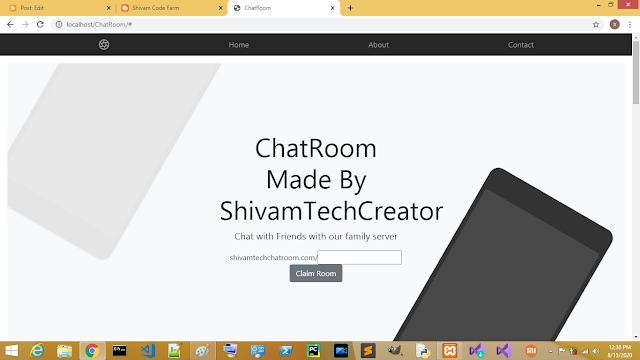How To Write or Store Data In Exel Sheet Excel Sheet Using Python. Source Code: import xlwt from xlwt import Workbook # Workbook is created wb = Workbook() # add_sheet is used to create sheet. sheet1 = wb.add_sheet('Sheet 1') sheet1.write(1, 0, 'Shivam') sheet1.write(2, 0, 'Haris') sheet1.write(3, 0, 'Arjun') sheet1.write(4, 0, 'Noman') sheet1.write(5, 0, 'Anish') sheet1.write(0, 1, 'anil') sheet1.write(0, 2, 'Kaus') sheet1.write(0, 3, 'aman') sheet1.write(0, 4, 'Anurag') sheet1.write(0, 5, 'sarvesh') wb.save('xlwt example.xls') OUTPUT